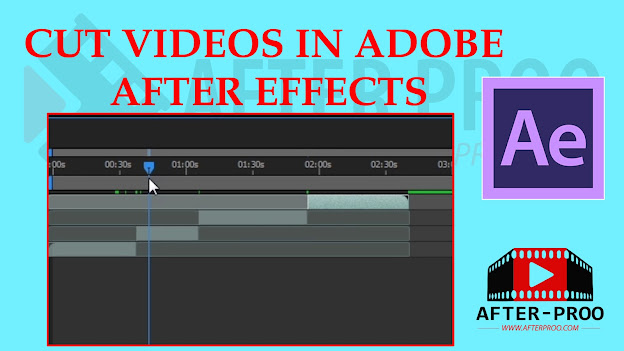Basic Animation in After effects Class 1
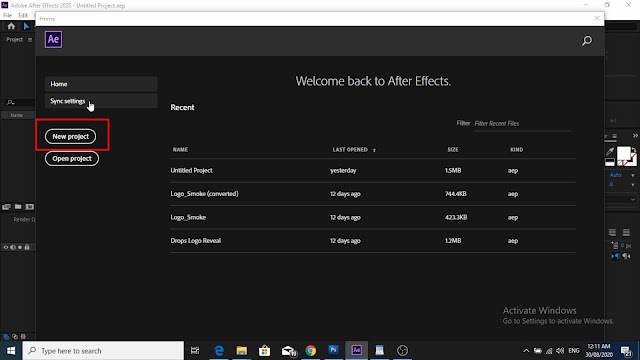
Basic Animation in After effects Class 1 Create an animation on after effects Beginner to advance free Course in 2020. Hi, my name is Sohail this and this is my First class on after-effects in the year 2020. We will show you a step by step what is after effects and how to use after effects . The First step is how to create a Project on After effects? First of all lunch the after-effects and then a pop up opens that says you a Create new Project First of all you need to create "Create a new Project" By clicking on the New Project. What is Composition And how to create a composition in After effects? The composition is a container where you place the project files. If any visitor who also knows about Adobe premiere pro If yes so composition is the same as the sequence of the Premier pro. we can create a composition by clicking on the "New composition" If you are using an old version like cs6 of adobe after effects so go to the project section from the left sid