Basic Animation in After effects Class 1
Basic Animation in After effects Class 1
Create an animation on after effects Beginner to advance free Course in 2020.
Hi, my name is Sohail this and this is my First class on after-effects in the year 2020.
We will show you a step by step what is after effects and how to use after effects.
The First step is how to create a Project on After effects?
First of all lunch the after-effects and then a pop up opens that says you a Create new Project First of all you need to create "Create a new Project" By clicking on the New Project.
What is Composition And how to create a composition in After effects?
The composition is a container where you place the project files. If any visitor who also knows about Adobe premiere pro If yes so composition is the same as the sequence of the Premier pro.
we can create a composition by clicking on the "New composition" If you are using an old version like cs6 of adobe after effects so go to the project section from the left side of the screen. And right-click from the project section and first option is "New composition".
Composition settings
After Click on the "New composition", a Box opens here where you can adjust settings of the project.
Here the First option is "Presets" you can select the preset from here. And the second one is to create manual resolution( width and height). The third one is the "Frame Rate" Adjust frame rate from here. And then the resolution of the screen Adjusts the resolution. Then last one Duration adjust Duration how long animation you need.
Step 2 is how to import file video or images from your computer on adobe after effects.
Double click on the project section then import the file box opens. Another way to open files right click on the project section. Then import > file.
How to animate video?
Open picture or file that you want to animate and then drag and drop this file into the display screen or drag and drop them into the timeline.
How to change the size of the video or picture on adobe after effects.
select image or video you want to change the size. then a box appears around the file this box has some dots in corners. Click on any dot and drag the mouse and now you can change the size of the photo or video on after effects.
Important: What you do if the change file size box not appears.
If the change size box does not appear around the file then go to the bottom of the display section and enable the option "Toggle mask and shape path".
How to animate position in after effects.
After adding a file in the timeline then go to the left side of the screen and here is the first option is eye Bottton if you uncheck the eye so your picture is disabled. And the lock option. The third one is the right-pointing arrow click on it. And then "transform" appears. Now again click on the arrow left side of the "transform".
Now here is the second option is "Position".
Here you see the stopwatch icon from the left side of the position (follow the picture below). Click on it and it changes the color blue now your animation is activated.
And keyframe added into your timeline. Now create a Basic animation with the position in after effects.
what is Keyframe?
A keyframe is a defined initial potion and final position.
Basic Animation in after Effects With position.
First of all click on the stopwatch and activate position animation. And a keyframe added in your timeline. Now move the photo choose to the starting point where you want to start this animation.
And then drag the play head to the 1sec or any other it depends on how long animation you need. Then move the picture where you want to stop this animation.
Now Click on the N from a keyboard where your animation ending point. And click on B from Starting starting point of the animation.
Now your basic animation is ready to play. Click on the Space button from the keyboard and play the animation.
Example of Position animation:
After effects basic Animation with scale
Example of Scale animation:
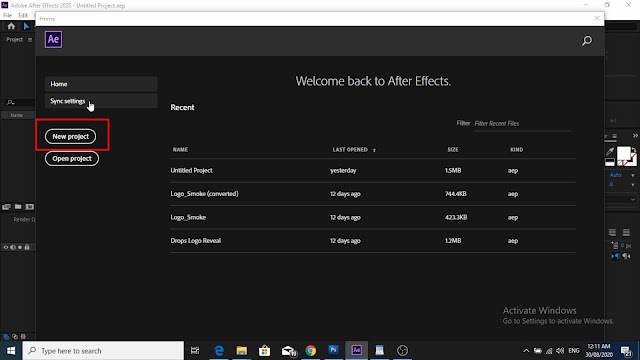





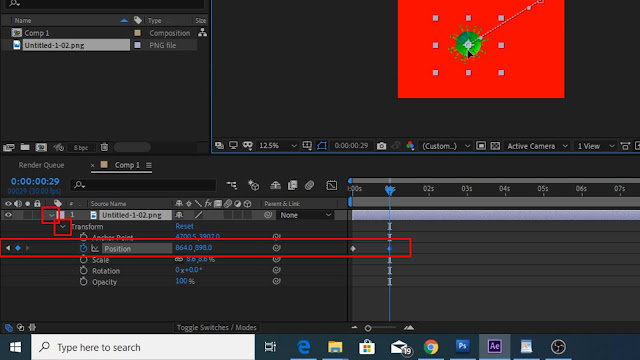


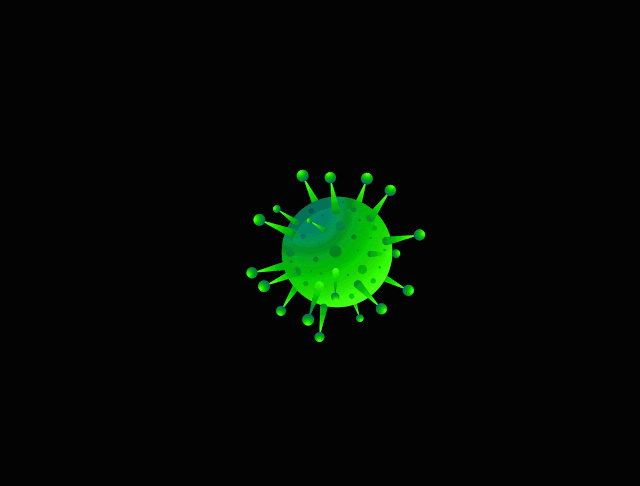




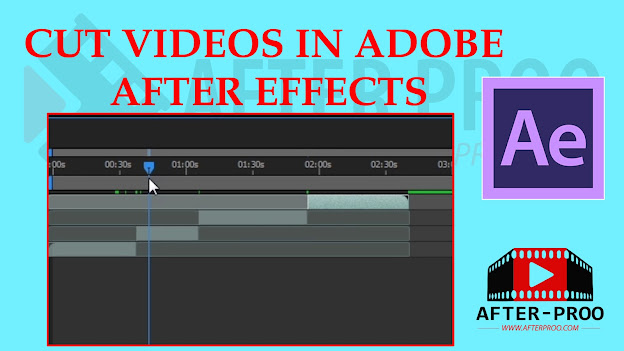

Comments
Post a Comment